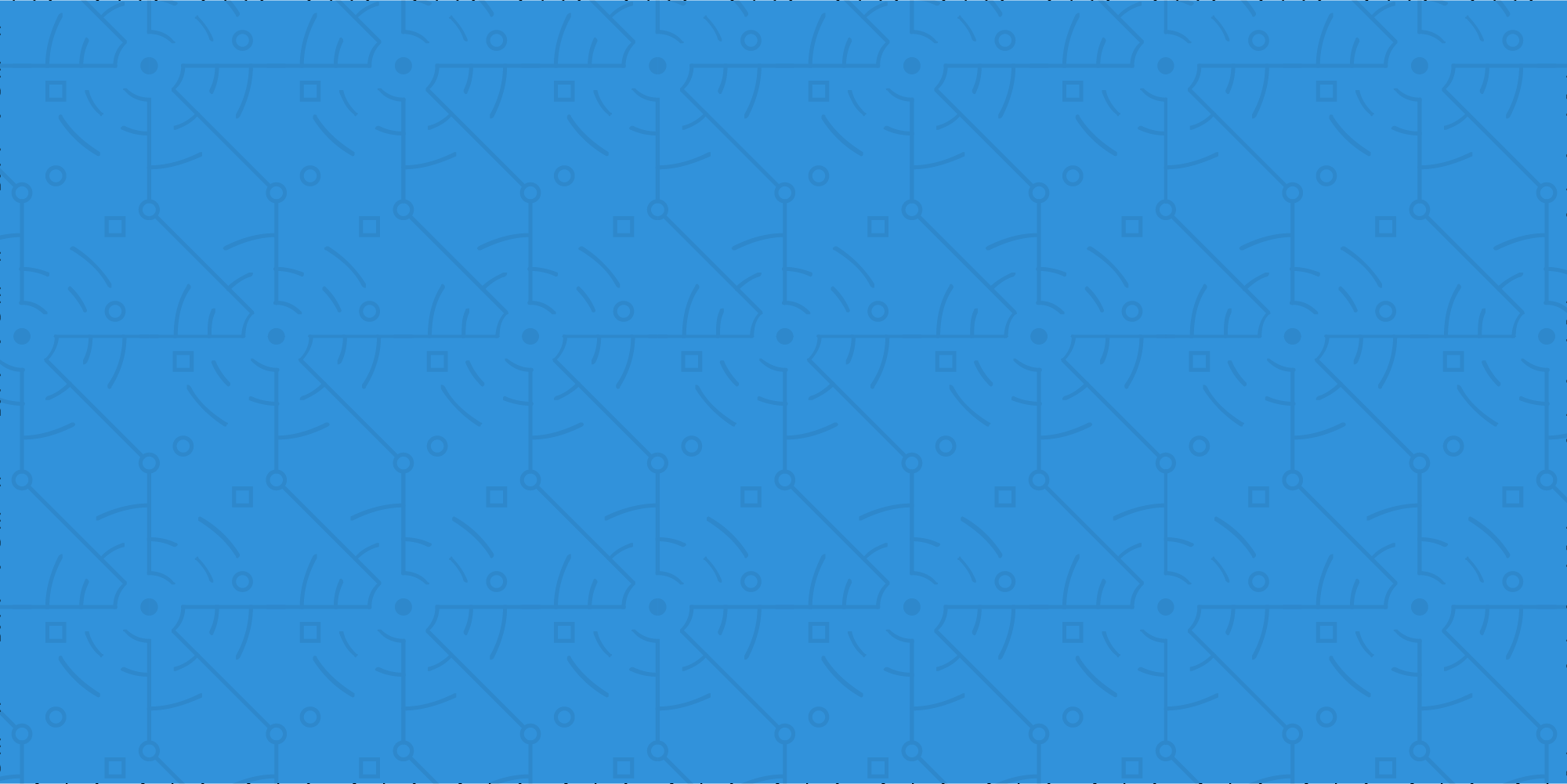The OFO B2B Marketing Blog
Our fresh take on Marketing topics and insights B2B companies like you want to read about. Or, at least, we hope you do.
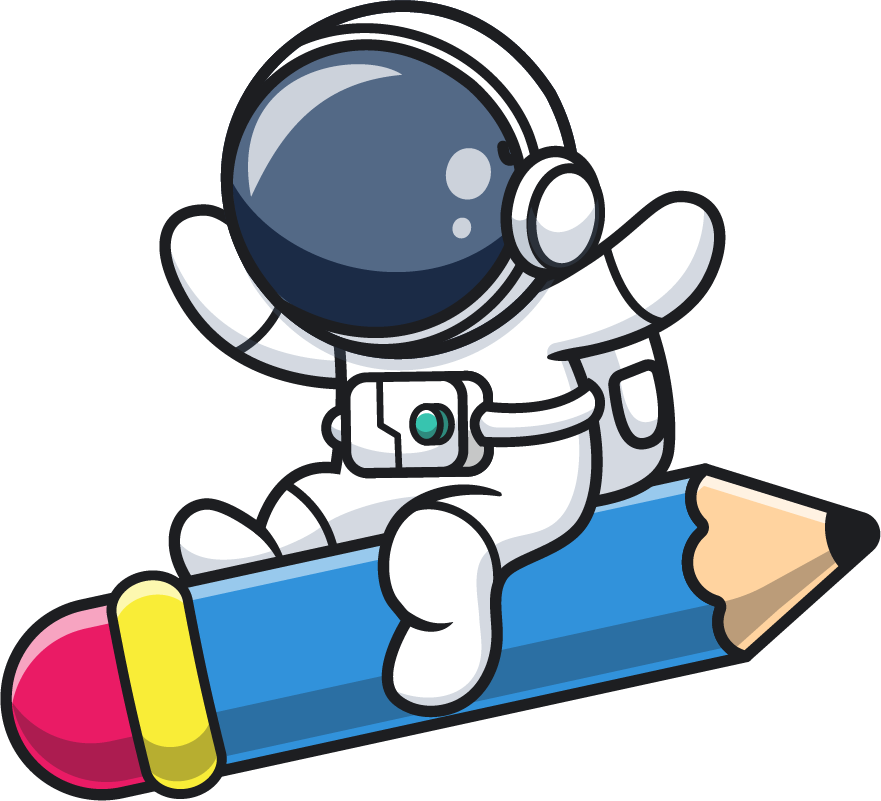
B2B newsletter 101
One of the most effective tools in the B2B marketing toolbox is email marketing. This is beneficial for generating leads, sharing product news, and building long-term relationships. You may have heard before that email marketing is dead, but we respectfully...
5 tips for getting client testimonials
One of the most influential and inexpensive marketing tools available is WOMM. Now, you might be asking yourself, “what’s a WOMM?” WOMM stands for...
One Foot Over Wins 3 AMA Houston Crystal Awards
The AMA Houston Crystal Awards are a big deal, especially at One Foot Over. Unlike a lot of other marketing awards, the Crystal Awards are not a beauty contest. They...
#BlackLivesMatter
Below is our message that appeared in the June 6 edition of Weekend Reading. Dear friends of One Foot Over, This week didn't feel like a week to share marketing tips...
7 reasons you might need a website update
Try and guess how many websites there are currently. Here's the answer: A LOT. That being said, yours must be the best it can be. A long time ago, just having a...
How to plan an effective Marketing sprint
Housekeeping note: At One Foot Over, we typically use Scrum and Kanban-style approaches. For this blog, we’re going to focus on a Scrum methodology. We also...
5 Ways LinkedIn and Facebook Groups help businesses
Before the Internet existed and everyone was instagramming their brunch, we had communities. People would come together (IRL) in the same space and talk about...
How video marketing can boost SEO
Do you have a complex business process or industry? Do you constantly find yourself getting asked the question: so what does your business actually do? Sometimes,...
What is Agile Marketing? A brief overview
Once upon a time, marketing strategies were conceived over long lunches and executed laboriously over a matter of months or years. Customer feedback was slow to...
What is Structured Data and why is it important for SEO?
Have you ever needed to find something important in a messy room? Maybe you temporarily misplaced your keys, and now you're digging through cluttered drawers and...
5 Tips to improve your search presence
At this point, you should know that search engine optimization (SEO) is a foundational piece of the online marketing mix, but you may still be perplexed by the ever-changing best practices surrounding it. While this is not designed to be a comprehensive SEO checklist, I want to offer 5 things you can do to help improve your ability to rank.
The 5 books to make you a better marketer
Marketing is ever-changing which means that in order to be the best marketer you can be, you have to read—a lot. We’ve read our fair share of not-so-helpful books,...
Creating an effective customer experience: Sweezey taught me
“Marketing creates experiences, not messages.” – Mathew Sweezey, Principal of Marketing Insights, Salesforce Close your eyes and think back to the last product or...