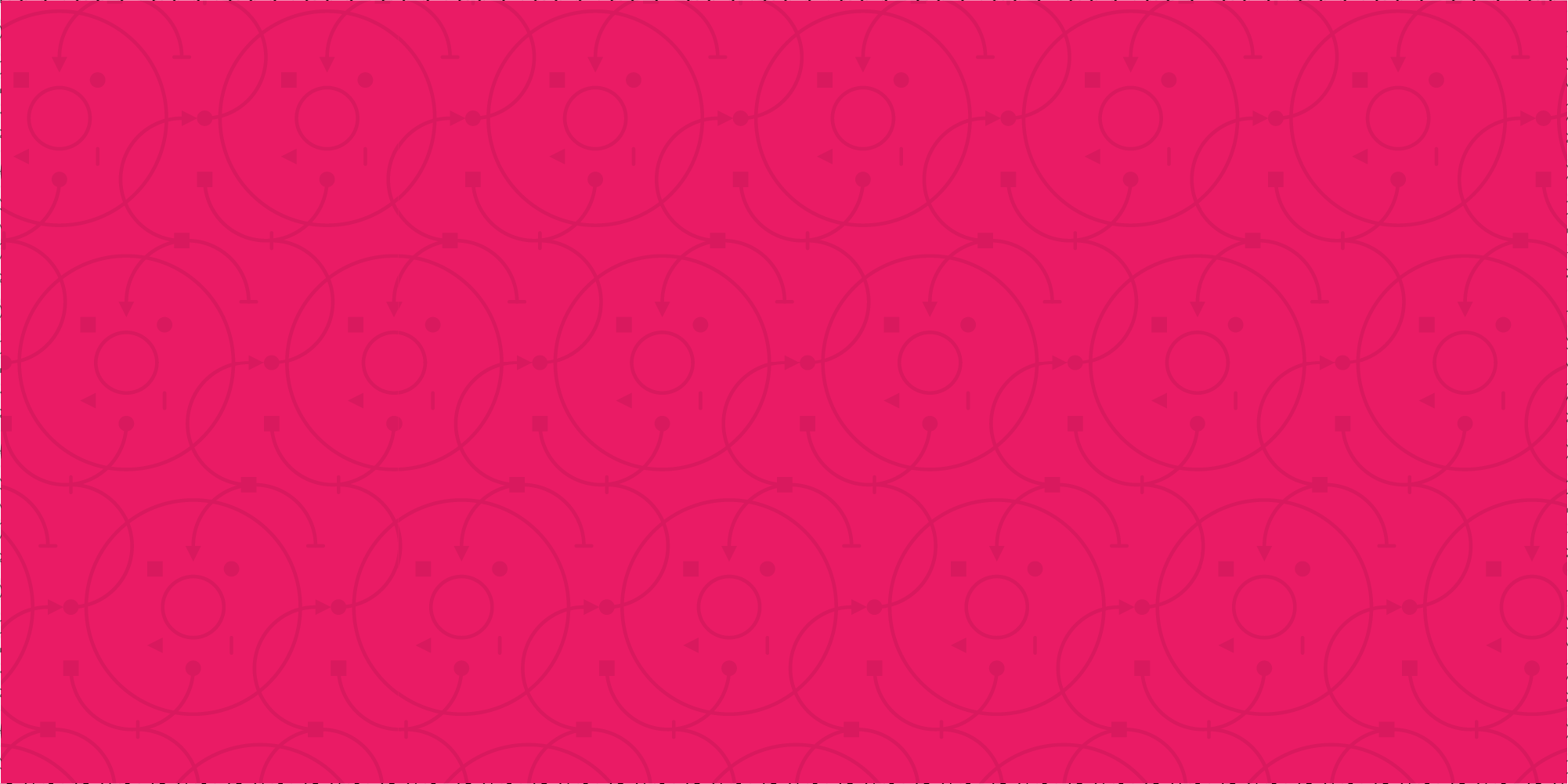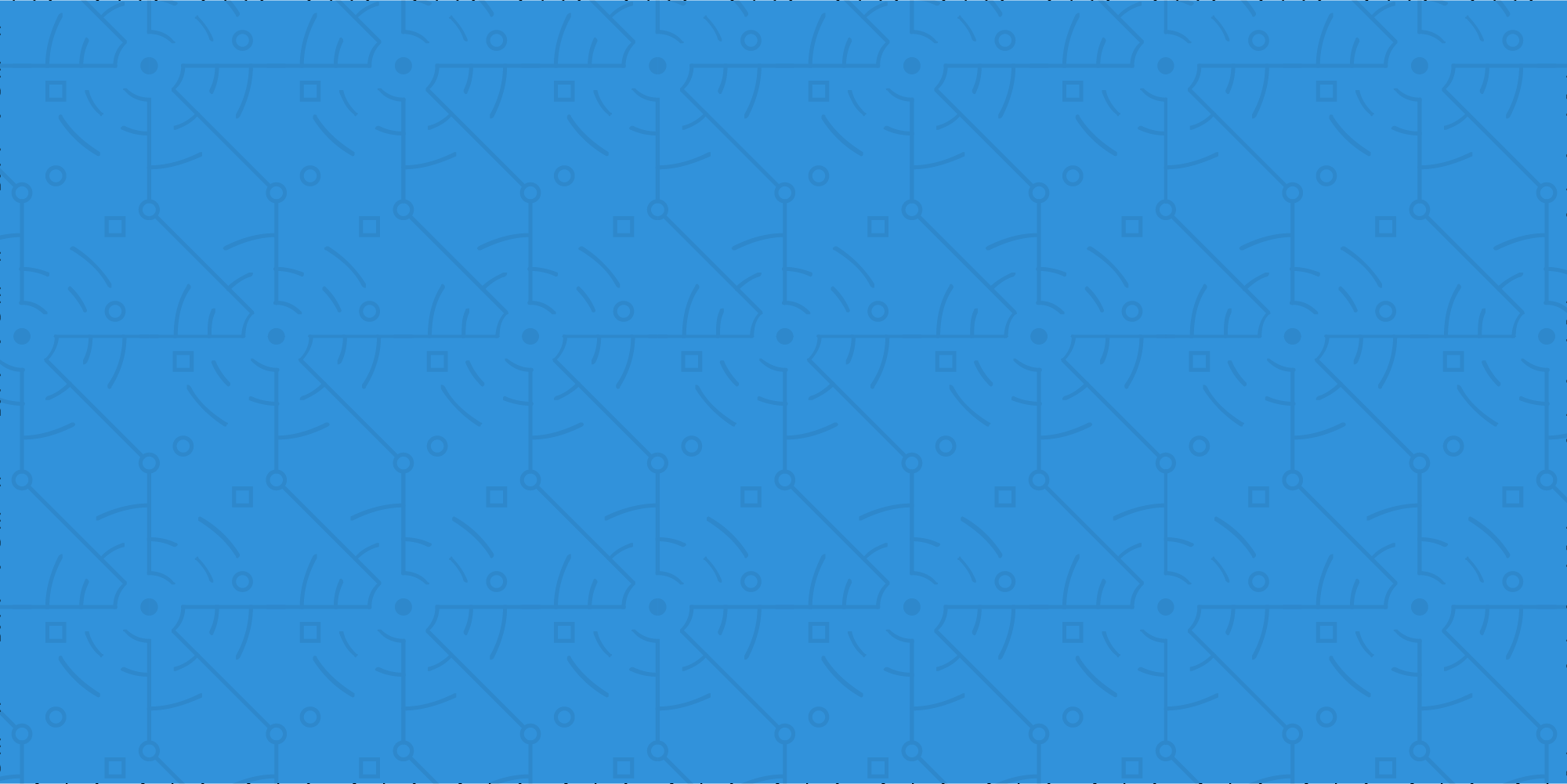According to a 2015 survey, U.S. workers spend 6.3 hours checking email every day. When are we actually working?
There are thousands upon thousands of articles and blogs about how to treat email as part of your daily work life. For this post, I am only going to focus on how I manage my inbox. I have read a LOT of the articles and hacks about inbox management. My method is probably a combination of several techniques, but it is one that works for me.
This method is similar to the Inbox Zero method, but since I don’t always get to zero, I believe in Inbox Manageable.
Rule #1: Your inbox is not a to-do list
This is the biggest problem people have when managing email and I used to be just as guilty. I would let emails sit for months because it contained a request or task that I hadn’t checked off my list yet. The problem was that the to-do list I hadn’t checked it off of was also my inbox.
There are countless to-do list apps and tools available, and you should be using one of those. After all, that’s what they’re made for. Your inbox isn’t.
When you get an email that requires you to do more than respond, add that thing you need to do to your to-do list and get the email out of your inbox. Unless it is a quick action that you can complete and respond back to saying it is done, respond to the sender and acknowledge you will be working on that in the future, but the email serves no purpose sitting in your inbox.
If the email has information you need to complete a future task or project that doesn’t mean it needs to be in your inbox either. That’s what the next rule is all about.
Rule #2: Put that stuff in a folder
Flags, tags, and follow-ups be gone. This method is all about the folders.
Because I use folders to manage my inbox, I have eliminated my need for flags and tags. My folder structure works similar to tags, but I find it easier to search this way. This method only requires three folders to work effectively. Once you get started, you can add more for specific use-cases.
To get started, all you need is:
- Inbox
- Archive
- Hold
Let’s explore these in some detail.
The Folders
Inbox: This is pretty simple. Your inbox is where all of your incoming mail lands. If it is here, you either need to read it, respond to it, move it, or delete it. Once you’ve read it and determined it’s not something you can do right away, move it. If it is something you don’t need, delete it. Pretty simple.
Archive: This is the catch-all folder. If you read an email and determine you may need to reference it later, move it to the archive folder so you can retrieve it as needed. If you get an email and you’ve responded to it, move it to this folder too. Do not, however, move things to this folder that you will never need again. If someone emails the company that there’s a red Toyota with the lights on in the parking lot, delete that forever…unless it’s your car, then go turn your lights off and then delete the email.
Hold: This can be a tricky folder. Hold and Archive are not the same thing, but they are both places to put emails that don’t need to be in your inbox. I use this folder for easily referencing things that I need in the short-term. For example, I use it to hold receipts and travel confirmation. Once a trip is over, I delete it.
Once I got my inbox under control and learned to manage it with this folder system, I started creating some specific folders that help me store and search more easily. When teammates send articles that I don’t have time to read right away, I move it to a folder called “Articles to Read”, and once I’ve read it, the email gets deleted.
Be careful not to create follow-up folders, though. If you do that, you’re completely undoing all the good work that’s been done to manage your inbox in the first place.
Rule #3: Respond to what warrants a response
Another big reason emails stay in the inbox is because we don’t want to respond just yet or we don’t have the answer, but I am going to drop a truth bomb on you.
No response is worse than a “no” response.
We have a hard time telling people no, and that sometimes causes us to say “maybe” to something that should be a hard “no”. My friend Glenn Taylor shared some useful tips for saying no in a recent blog post.
Just respond and move on with your life, but only if it warrants a response. If someone emails to say that the office is closing early the Friday before Labor Day, no response is needed. I even fully support not responding to unsolicited sales emails, and if you do respond, have fun with it. If it’s not a service or product you showed interest in or are planning to pursue in the future, try to sell them your product instead. Give them a taste of their own medicine.
But, if an email warrants a response, at a minimum, respond.
Email shouldn’t be one of the most challenging parts of the workday, and these tips can make it a little easier to manage.
As I said, this is what works for me, but I’d love to know what is working for you. Share your tips and best practices in the comments below. Who knows, maybe I will change my ways.