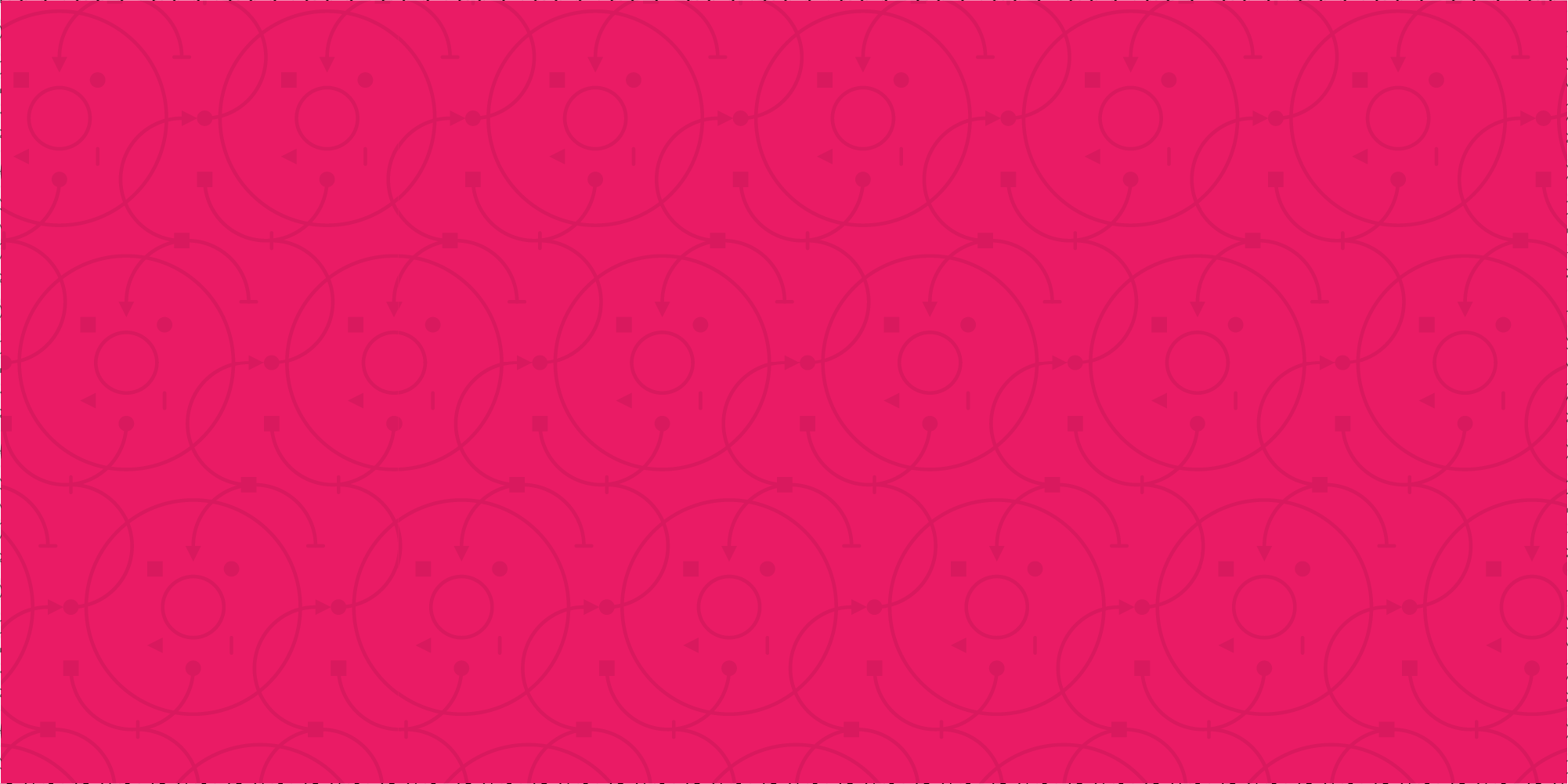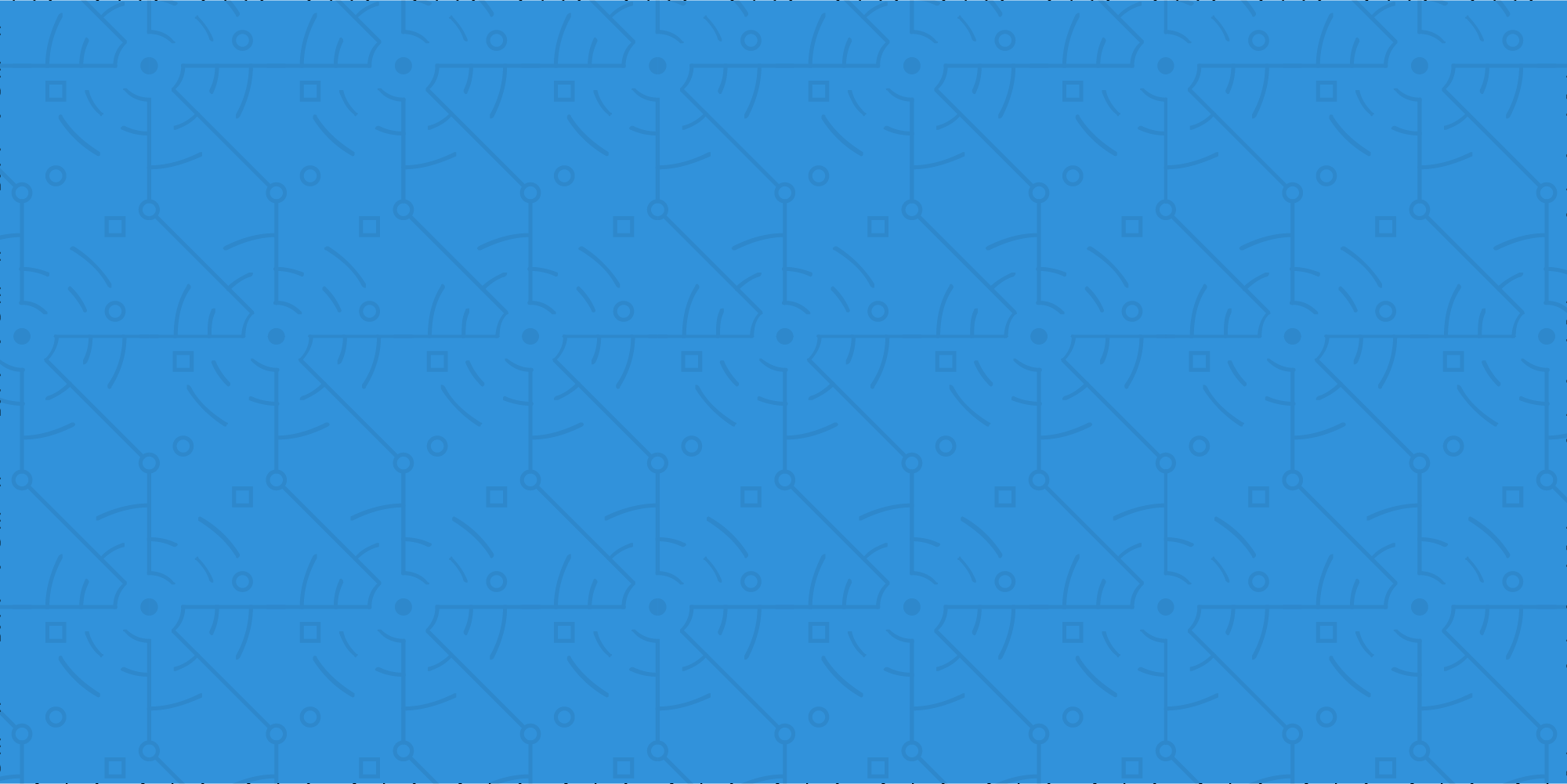Clients always ask “If I’m doing [insert marketing tactic], is it possible to track if visitors to my site from that tactic convert?”
The answer is always “YES!”
Attribution is not always easy, and we’re not going to pretend that you don’t have to put in some work. But, if you really want to track results and measure your marketing ROI, we recommend using UTM links to track your efforts in Google Analytics.
What are UTM links?
UTM stands for urchin tracking module, and it is simply a string of code added to the end of a URL that allows Google Analytics to report the exact referral source for your website traffic.
https://example.com/?utm_source=social&utm_medium=facebook&utm_campaign=november_2017&utm_term=10_percent_off&utm_content=dark_ad
For example, if you created a series of organic Facebook posts promoting a storewide 10% off sale, you could easily see the traffic and conversions from Facebook in Google Analytics. Here’s where the magic is – by using UTM parameters in your URLs, you can identify exactly which Facebook post brought in the most traffic or led to the most conversions.
Creating UTM links
UTM links add an extra step in your content promotion, but it’s important to measure and identify what’s working and what’s not. Plus, creating UTM links is easy and straightforward so there’s no excuse not to use them! Google has 5 specified parameters but only 1 is required. Here’s an example of how you can use each parameter using a paid Facebook post:
- Campaign Source: (required) social – This is the source of the traffic.
- Campaign Medium: (optional) facebook – This is a little more specific with the specific social network.
- Campaign Name: (optional) november_2017 – This identifies which promotional campaign you’re tracking.
- Campaign Term: (optional) 10_percent_off – This one can be used to specify keywords of ads.
- Campaign Content: (optional) dark_ad – The content parameter is great to use when you’re A/B testing different variations of a post.
Using the above example, your final URL will look like:
https://example.com/?utm_source=social&utm_medium=facebook&utm_campaign=november_2017&utm_term=10_percent_off&utm_content=dark_ad
This is just one example of how to use a UTM link for tracking, but you can get really creative with what you decide to track. One way we use UTM links at One Foot Over is through our individual email signatures with hyperlink text. By doing this, we’re able to see in Google Analytics how many people visited our website from our emails.
How do I see the results?
Log into Google Analytics and navigate to the appropriate view for the website you want to track.
In the left hand navigation, go to ACQUISITION > Campaigns > All Campaigns
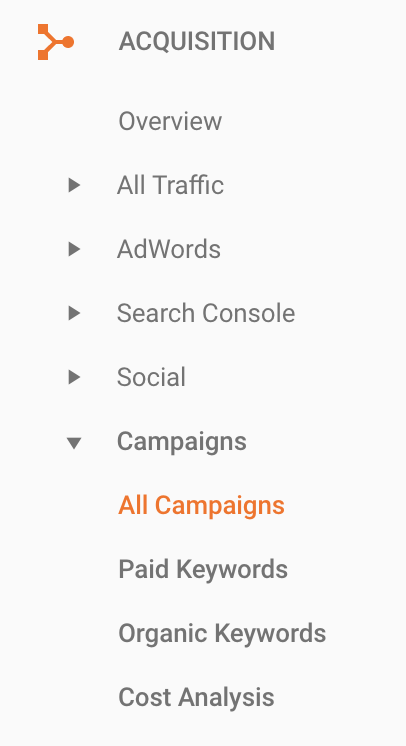
Here, you’ll see the Campaign, Source, and Medium. To drill down into the other UTM parameters secondary dimensions can be added, but we’re saving a Google Analytics tutorial for another post. #sorrynotsorry
UTM links are a powerful tool, and we know creating them manually can be time consuming. To help out, we created a Google Sheet with formulas that spit out the URL automagically for us. All we have to do is add the parameters and voila, we’re set. Because we want everyone to know how cool UTM links are, we’re sharing our template so you can easily create UTM links for your own campaigns and content.
Get your own copy of the template here.
Either make a copy of this Google Sheet on your own Google Drive account or download it as an Excel file to start using it.
Some things to know about UTMs
Before you start using UTM links in your marketing, there are a few best practices to get you started.
- If you’re not using Google Analytics, this method of attribution won’t work for you.
- UTM parameters are case sensitive. If you use “social” in one URL and “Social” in another, Google will recognize that as 2 different UTM links.
- You can use any naming convention you’d like, but be consistent. Don’t name the source “social” in link and “social-media” in another.
- Don’t create UTM links for internal page linking on your own site. It isn’t needed and it will just make everything in Google Analytics wrong. Only use them for times when your website links are used in other places.
Are you already using UTM links in your campaigns? Let us know the creative ways you have used them in your own marketing.